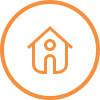- TAKE A PAUSE FOR FRIENDLY TIPS!
OR
Skip Tips and Start VICINITY MAP Search or BROADER MAP Search Now
Change Your Map View to Look Like This!
(See Instructions Below)
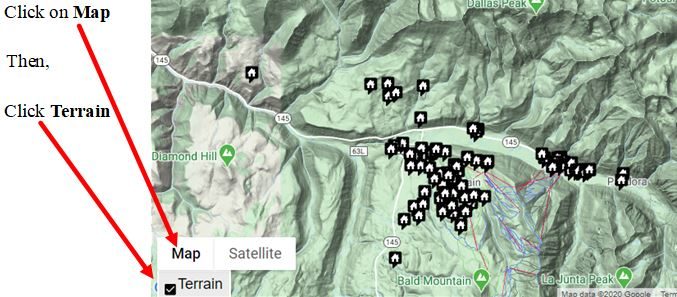 1. Note, Map Search will open in a new tab. To return to this website you’ll have to click on this tab above. 2. Move and narrow the map to your preferred area (or draw a polygon around your preferred area). 3. Narrow down your Property TYPE (if not visible in bar at top-click MORE OPTIONS). 4. Select some other minimal OPTIONS (filters) if needed. Start VICINITY MAP Search Now Start BROADER MAP Search Now Or Create or Login to Your Property Tracker Account where you can: Save YOUR favorite listings or Save YOUR special criteria searches or Set it up to auto-send updates of new listings that come to market.
1. Note, Map Search will open in a new tab. To return to this website you’ll have to click on this tab above. 2. Move and narrow the map to your preferred area (or draw a polygon around your preferred area). 3. Narrow down your Property TYPE (if not visible in bar at top-click MORE OPTIONS). 4. Select some other minimal OPTIONS (filters) if needed. Start VICINITY MAP Search Now Start BROADER MAP Search Now Or Create or Login to Your Property Tracker Account where you can: Save YOUR favorite listings or Save YOUR special criteria searches or Set it up to auto-send updates of new listings that come to market.